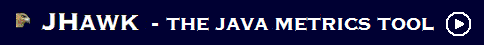 | | | | **** Just released - JHawk6 - Click the link above for details, download the latest demo version **** | 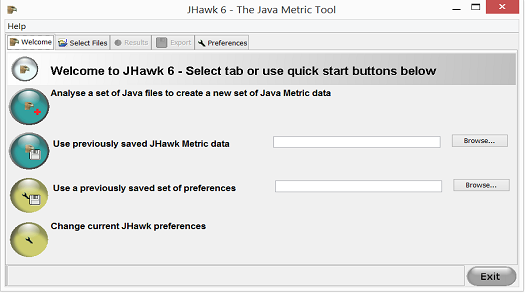 1. Start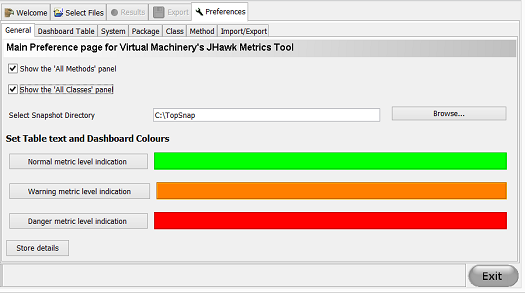 2. Configure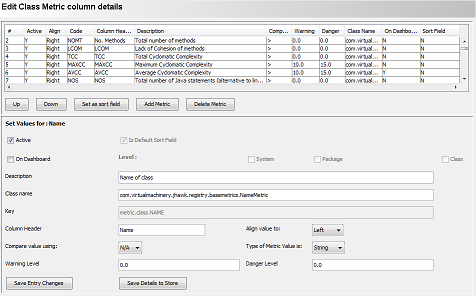 2. Configure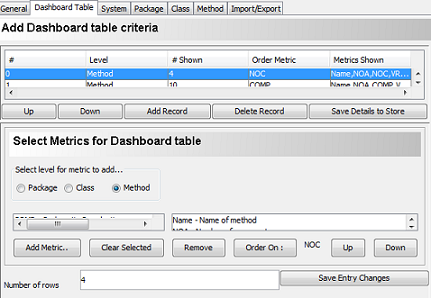 2. Configure (Dashboard table)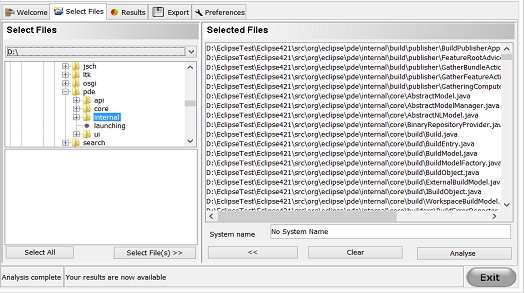 3. Select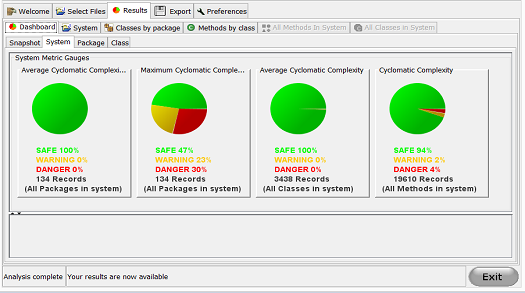 4. Analyze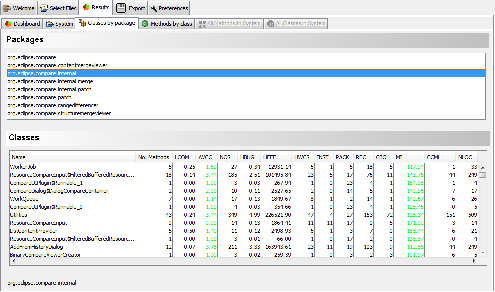 4. Analyze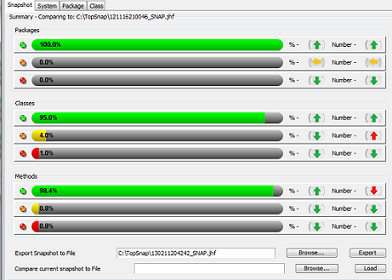 4. Analyze (Snapshot view)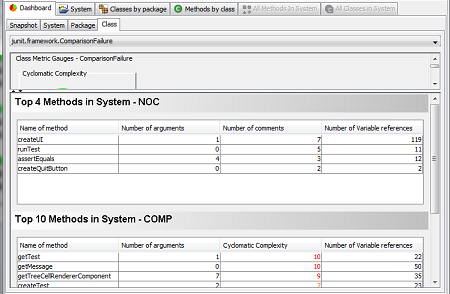 4. Analyze (Dashboard table)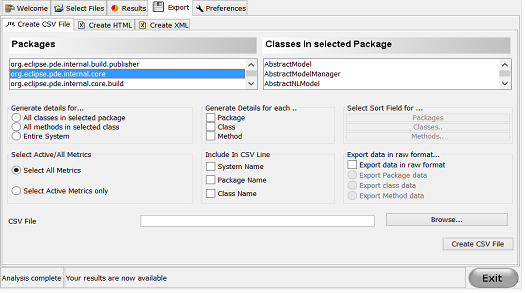 5. Export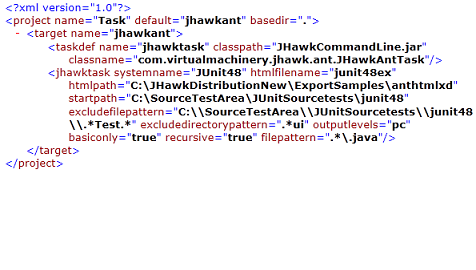 5. Export (Ant support)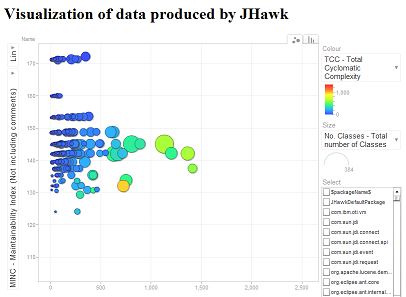 6. Visualize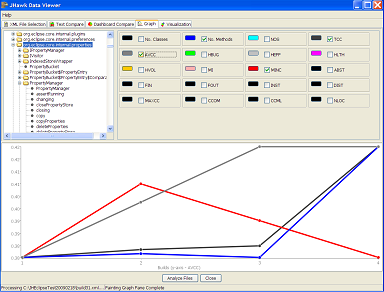 6. Visualize | | | |
| Read our articles on Java Metrics | | | Descriptions of Java Metrics | | | General discussions on Java Metrics | | | Building metrics into your process | | | |

